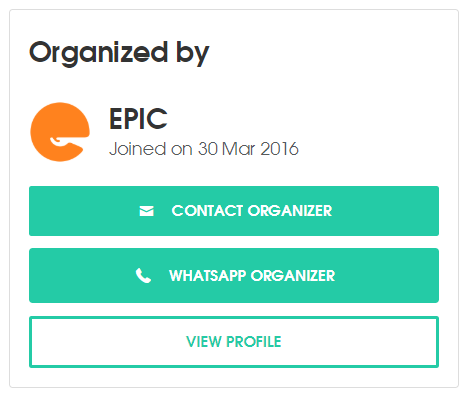How do I cancel my registration for a Mission?
To cancel your registration, you need to contact mission organizer to perform this request. You can find the 'Contact Organizer' tab at the right side of each mission page.
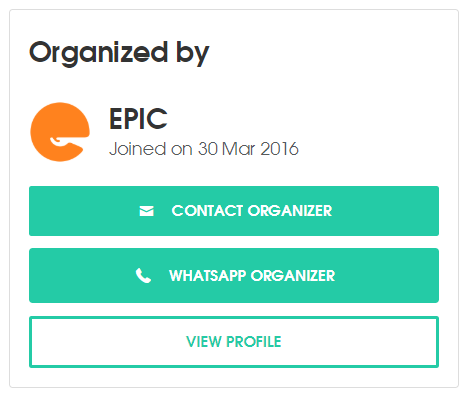
Tickets for each missions are usually limited. We encourage you to inform the mission organizer beforehand about your absence, so that the ticket can re-open to other interested participants.
For
Paid Tickets, check out our refund policy
here.