At the top right of each mission page, click 'Register Now' to choose from the available tickets in the mission.
Free Ticket
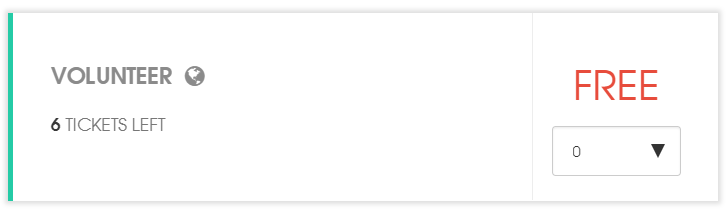
Once you register for a free ticket, you will be redirected to fill in your personal information required for the mission. Then, click 'Register Now' to complete your registration process.
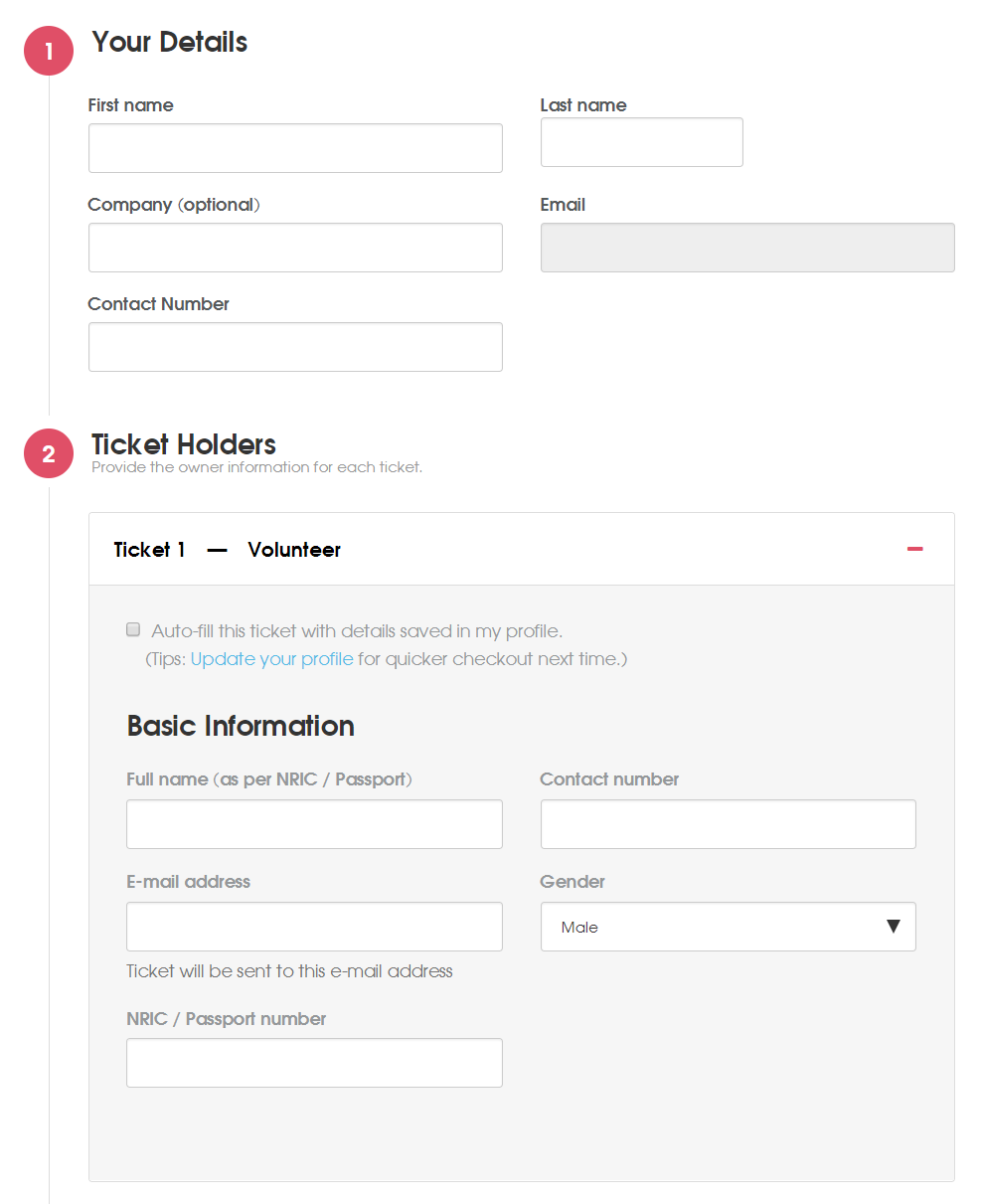
Paid Ticket
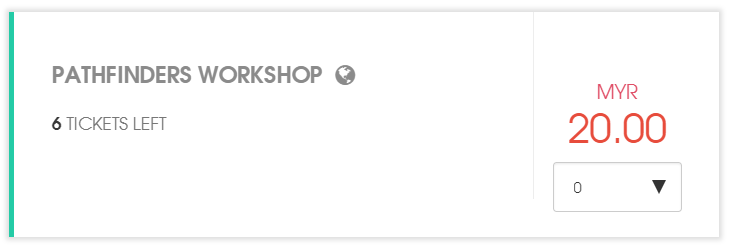
Ticket prices are shown next to the type of ticket. The price shown is not inclusive of GST and transaction fees.
During the checkout process, first you have to fill in your personal information required for the mission. Then, you will be redirected to our payment gateway, choose your payment option and enter payment details to complete your registration process.
After your ticket is successfully purchased, the following confirmation screen will appear.
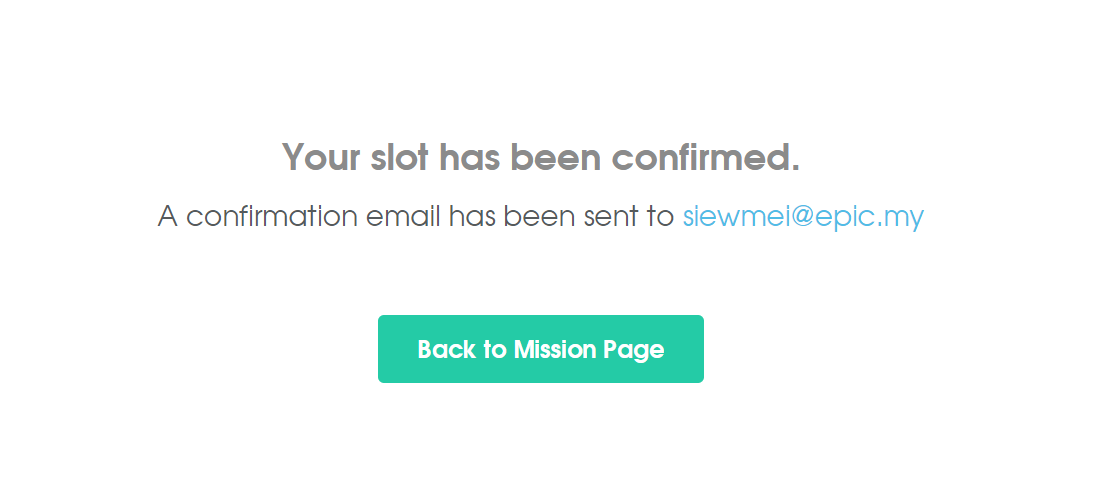
A confirmation email will be sent to you with the details of the mission. If you do not receive the email in inbox, please do check the Spam folder of your mail.